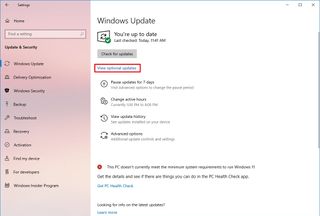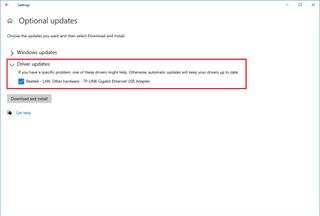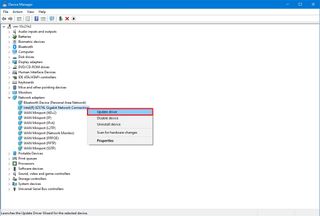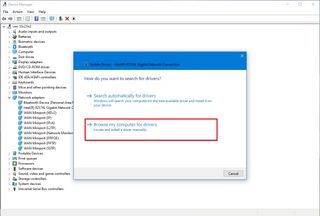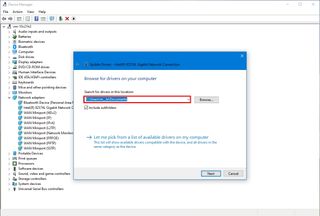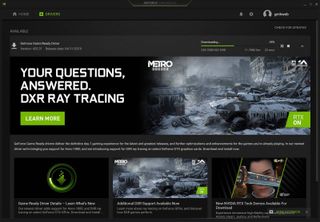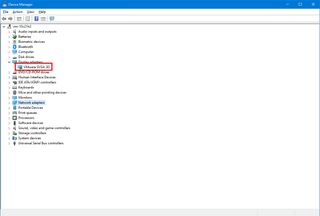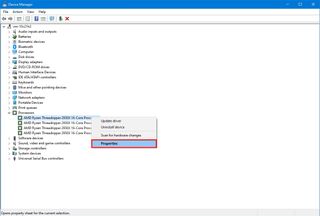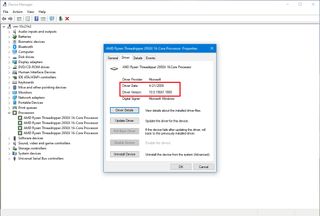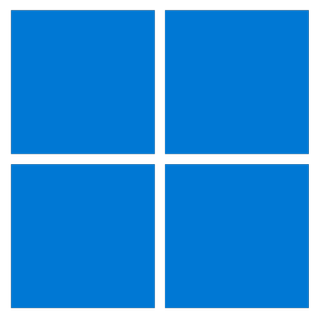On Windows 10, a device driver is a collection of files with instructions that allows the system to interact with specific hardware (such as graphics card, hard drive, and network adapter) and peripherals, including mice, keyboards, printers, monitors, and many others.
Typically, Windows will detect and install devices automatically using a combination of the local basic driver library and Windows Update. However, you may sometimes have to update some controllers manually. For example, when Windows 10 cannot recognize a component, the device stops working after an upgrade, Windows Update installs a generic package, or you must apply a critical fix or access a new feature quickly.
Regardless of the reason, Windows 10 has several ways to update a device driver, including Windows Update, Device Manager, and auto-update assistants from device manufacturers.
This guide will walk you through three methods to update hardware drivers on your computer. Also, we outline the steps to determine whether the driver was applied successfully.
How to update drivers on Windows 10 using Windows Update
Although the latest updates for drivers take some time to appear on Windows Update, it’s still the best approach to download and install them manually. This is not only because you are getting updates through a trusted source but also because only the compatible packages with your system will be available through the service, minimizing the chances of confusion, which can use many problems.
To update device drivers using Windows Update, use these steps:
- Open Settings.
- Click on Update & Security.
- Click on Windows Update.
- Click the Check for updates button (if applicable).
- Click the “View optional updates” option.
- Click the Driver updates tab.
- Select the device driver to update on Windows 10.
- Click the “Download and install” button.
Once you complete the steps, the newer driver will install automatically on the computer.
If the “View optional updates” option doesn’t appear on the page, then Windows Update doesn’t have any new drivers or updates for other products at that particular time.
How to update drivers on Windows 10 using Device Manager
You can also use Device Manager to update drivers for a printer, wireless network adapter, monitor, and other components.
If the driver is not available on Windows Update because it was only recently available or the company has it in beta, you will have to download and install the package from the manufacturer’s support website manually.
Usually, when you download an update from the manufacturer, you should always use their instructions to install it. If the support website does not have helpful information, double-click the installer and continue with the on-screen directions to complete the update.
Double-click the file to extract its content if you have a self-extracting package. Or use this guide to extract the content of the “.zip” compressed file, and then continue with these steps.
To update a device driver from Device Manager on Windows 10, use these steps:
- Open Start.
- Search for Device Manager and click the top result to open the app.
- Double-click the branch with the hardware to update.
- Right-click the hardware and select the Update driver option.
- Click the “Browse my computer for drivers” option.
- Click the Browse button.
- Select the folder with the extracted driver files.
- Click the OK button.
- Check the Include subfolders option to allow the wizard to find the correct “.inf” file containing the instructions to update the driver.
- Click the Next button.
After you complete the steps, the wizard will scan, detect, and install the newer driver on the computer to improve the overall experience.
While you can manually update a component using this method, you would typically use these steps to update the controllers for older hardware, for example, an old printer.
How to update graphics drivers on Windows 10
Updating the driver is never a good idea if the graphics card works as expected. However, graphics card manufacturers periodically release updates to improve the experience, expand support, fix bugs, and add more functionalities, especially for games.
When you have to have the most recent version of the graphics driver, instead of using Windows Update, you should use the graphics control panel available from NVIDIA, AMD, or Intel to install the latest updates.
You can use the links below to download the software for your manufacturer:
After getting the app, installing it should be as easy as double-clicking the installers and going through the usual next, next, next wizard. Once in the control panel, click the check for updates button from the driver’s section to install the latest driver.
Download graphics driver manually
In case you don’t want to install another piece of software, you should be able to download the latest graphics driver directly from the manufacturer’s support website.
The list below includes the links to download the latest update for your graphics card directly from your manufacturer support website:
Once you download the package, use the manufacturer’s instructions to complete the installation. If you can’t find the instructions, launch the installer, and the wizard will automatically remove the old driver and replace it with the new version.
If you have a “.zip” or a self-extracting package, you can refer to our previous steps to complete the driver installation using Device Manager.
Download graphics driver automatically
Alternatively, if you don’t know the brand and model of the video card, some manufacturers provide a tool to detect the required driver automatically.
You can use the links below to download and use the auto-detect driver assistant for your computer:
While on the website, download the assistant, double-click the executable, and continue with the on-screen directions to complete the driver update.
If you have an OEM device (such as Dell, HP, Lenovo, ASUS, etc.), consider that many manufacturers (especially Intel) modify their drivers to limit, extend, or optimize the functionalities of the integrated graphics card. If you have a branded computer, it’s always recommended to download the latest updates from their support website instead of Intel. Otherwise, your device might experience unexpected behaviors or missing configurations, or you may not be able to access all the intended features.
To check the device model and brand using Device Manager on Windows 10, use these steps:
- Open Start.
- Search for Device Manager and click the top result to open the tool.
- Expand the Display adapters branch.
- Confirm the brand and model of the graphics card.
After you complete the steps, you can use the information to download the correct driver update. If the information isn’t available, you may have to use one of the available tools from NVIDIA, AMD, or Intel to detect the required driver. Or you could also consult your device manual to determine the hardware configuration to find the correct driver update.
How to determine if a driver updated successfully on Windows 10
Once the update installs, it’s a good idea to confirm that the latest version was added correctly using Device Manager.
To check the driver version on Windows 10, use these steps:
- Open Start.
- Search for Device Manager and click the top result to open the tool.
- Expand the branch with the hardware to update.
- Right-click the hardware and select the Properties option.
- Click the Driver tab.
- Confirm the “Driver Date” and “Driver Version” information.
Once you complete the steps, if these details match the manufacturer’s support website’s information, the device has the latest driver version.
More resources
For more helpful articles, coverage, and answers to common questions about Windows 10 and Windows 11, visit the following resources: