Intel used to be the brand that was synonymous with the word “premium” (or “overpriced” depending on how you look at it), but recently the company has embarked on an aggressive pricing strategy for its long-standing CPU lineup and its brand-new series of GPUs. This generation, it’s Intel that has the most to offer for anyone looking for the best value when building or upgrading their PC. For just $1,000, you can build a PC that’s great at gaming, productivity, and is ideal for upgrading in the future using Intel hardware.
This build guide targets a budget of around $1,000, and if you have more money to throw around you might be interested in our premium, $1,500 Intel build guide instead. Despite what we said about AMD not being the best value, it’s not like you can’t build a PC using Ryzen and Radeon chips. We have an AMD version of this article that also targets a budget of about $1,000, as well as a premium AMD PC build guide. We recommend comparing our build guides so you can figure out what’s best for you.
The best parts for a mainstream Intel PC build in 2023
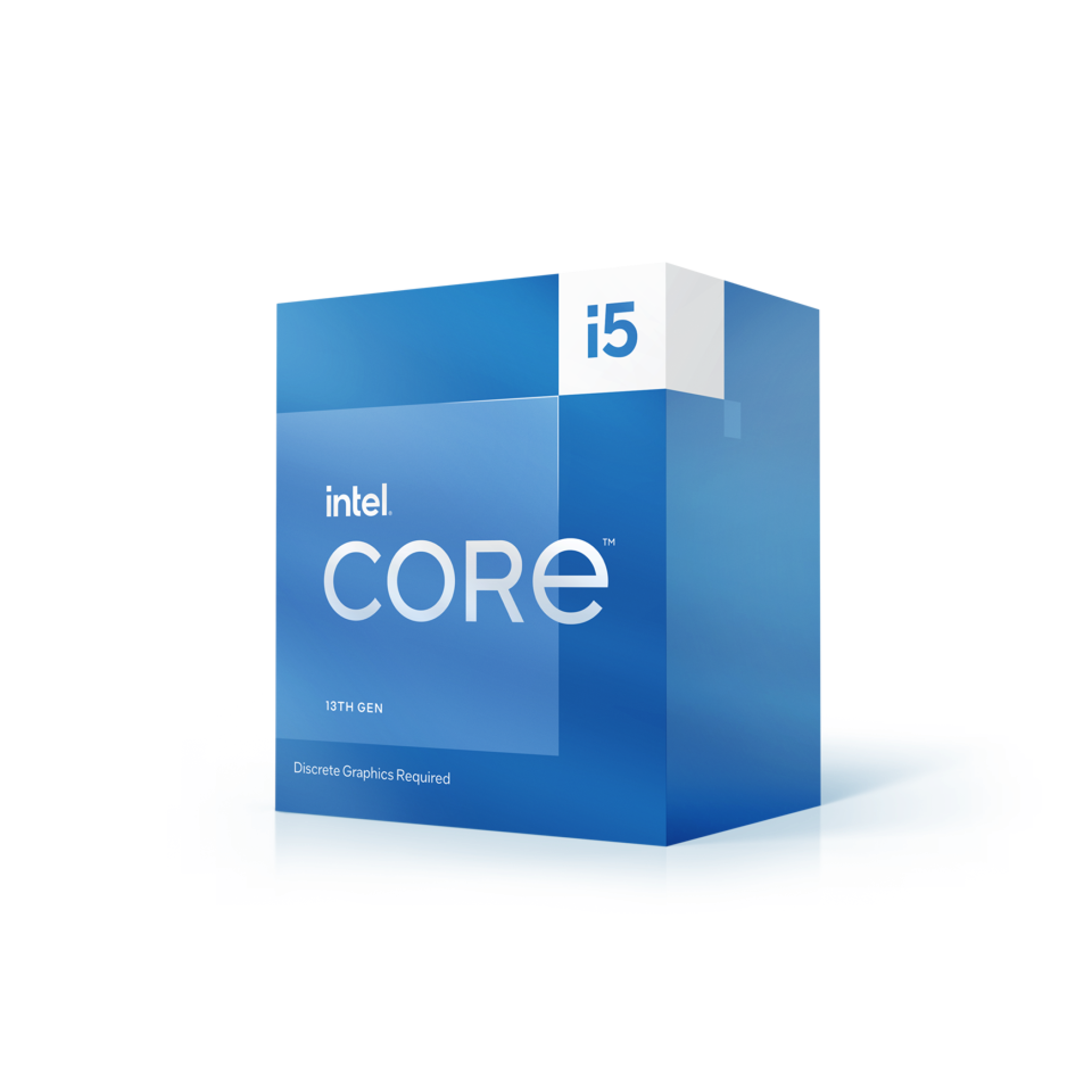
Intel Core i5-13400F
Best CPU
The best overall Core i5 for gaming
Intel’s Core i5-13400F is a midrange Raptor Lake CPU with 10 cores (6P + 4E). It’s about $20 cheaper than the regular 13400 but has no integrated graphics.
- Good gaming performance
- Plenty of cores
- Priced well even against older 12th-gen models
- No integrated graphics
- High power draw for its performance class
Thanks to Intel’s aggressive pricing with its 13th-generation chips, it’s hard to choose a CPU that doesn’t have good value behind it. However, since there’s a budget for this PC build, we need to figure out where the line should be. When it comes to gaming, the CPU isn’t always a critical component, and at a certain point, higher-end CPUs largely bring more cores to the table, and for games, six is enough. At $210, the Core i5-13400F is a 10-core CPU that provides great gaming performance, good productivity performance, and high value for this build.
The 13400F (as well as the 13400, which is identical but has integrated graphics) is the successor to the Core i5-12400, and they’re pretty similar except the 13400 has some key improvements. Firstly, 13th-generation CPUs come with more cache and higher clock speeds than 12th-generation models, which results in the 13400(F) having a 200MHz frequency and 4MB cache advantage over the 12400; this is especially important for games. Secondly, while both CPUs have six P-cores, the 13400 also has four E-cores, which is a performance boost in multi-threaded workloads.
In practice, the 13400(F) is about 30{2c093b5d81185d1561e39fad83afc6c9d2e12fb4cca7fd1d7fb448d4d1554397} faster than the 12400 in multi-threaded applications like Cinebench R23, but only has about a 5{2c093b5d81185d1561e39fad83afc6c9d2e12fb4cca7fd1d7fb448d4d1554397} to 10{2c093b5d81185d1561e39fad83afc6c9d2e12fb4cca7fd1d7fb448d4d1554397} lead in games. That’s not a particularly substantial lead considering the 12400 is about $180 and the 12400F costs around $160 at the time of writing, but performance isn’t the only consideration here. The 12400 and 12400F are likely to come up in price or go out of stock at some point since Intel has raised the official pricing, we’re just not sure when exactly that will happen.
If you really want to reduce the budget on this build and need an alternative, the 12400F is probably your best bet, as long as it’s still in stock for a good price. There’s also the Core i3-13100 but it has just four P-cores, which isn’t really ideal for this kind of PC. For those who want to spend a little extra, the Core i5-13500 (there’s no cheaper -F model, sadly) is $250 and has eight E-cores, an extra four compared to the 13400(F). Still, the 13400F strikes the best balance of price and performance here, especially for gaming.

Intel Arc A750 Limited Edition
Best GPU
The best value Intel GPU for gaming
The more affordable Intel Arc A750 GPU is the better overall choice for gamers, but with the same caveats as the more powerful A770.
- Great value thanks to its low price and good performance
- AV1 encoding
- Ray tracing and XeSS
- Inconsistent performance due to immature drivers
It’s only been a few months since Intel came out with its first-ever gaming GPUs, which initially launched with buggy software and inconsistent performance. But in that short time, Intel has made remarkable strides in improving its Arc lineup with better drivers that have transformed Arc from a questionable choice into a real option. At $250, the Arc A750 is Intel’s second-fastest GPU and delivers the best bang-for-buck in the entire lineup, not to mention some extra features you might appreciate.
The A750 is essentially a cut-down version of the $350 A770, with 28 of the 32 Xe cores the A770 has, a clock speed of 2050MHz as opposed to the A770’s 2100MHz, and most importantly just 8GB of GDDR6 memory against the A770’s 16GB. Despite how bad that may look, the A750 isn’t really missing too much. It has almost 90{2c093b5d81185d1561e39fad83afc6c9d2e12fb4cca7fd1d7fb448d4d1554397} of the cores the A770 has, a 50MHz frequency decrease is miniscule, and 16GB is overkill on the A770 anyways. For $100 less, the A750 has very good specs and it’s the main reason why it gets the recommendation over its more expensive sibling.
In games using the latest drivers, the A770 is only about 10{2c093b5d81185d1561e39fad83afc6c9d2e12fb4cca7fd1d7fb448d4d1554397} faster than the A750, which is exactly what you would expect based on the specifications. Compared to AMD’s and Nvidia’s GPUs, it’s a bit hard to say where exactly the A750 lands because the margins vary significantly from game to game. Generally speaking, the A750 is most comparable to the RX 6600 XT and the RTX 3060; sometimes it’s faster, sometimes it’s slower, sometimes it’s about the same. Newer drivers are the key source of improved performance for Arc since launch, and Intel still has some work to do.
If you’re purely interested in gaming, the A750 probably stands well enough on its own, but it comes with some extras too. It supports ray tracing and XeSS, Intel’s version of AMD’s FSR and Nvidia’s DLSS, but perhaps the most interesting feature is AV1 encoding. Arc GPUs were the first and are the cheapest graphics cards to support AV1 encoding. Most users probably won’t care either way about AV1 support, but for those who need it, it’s a great addition at a much lower price than AMD’s RX 7000 series and Nvidia’s RTX 40 cards.
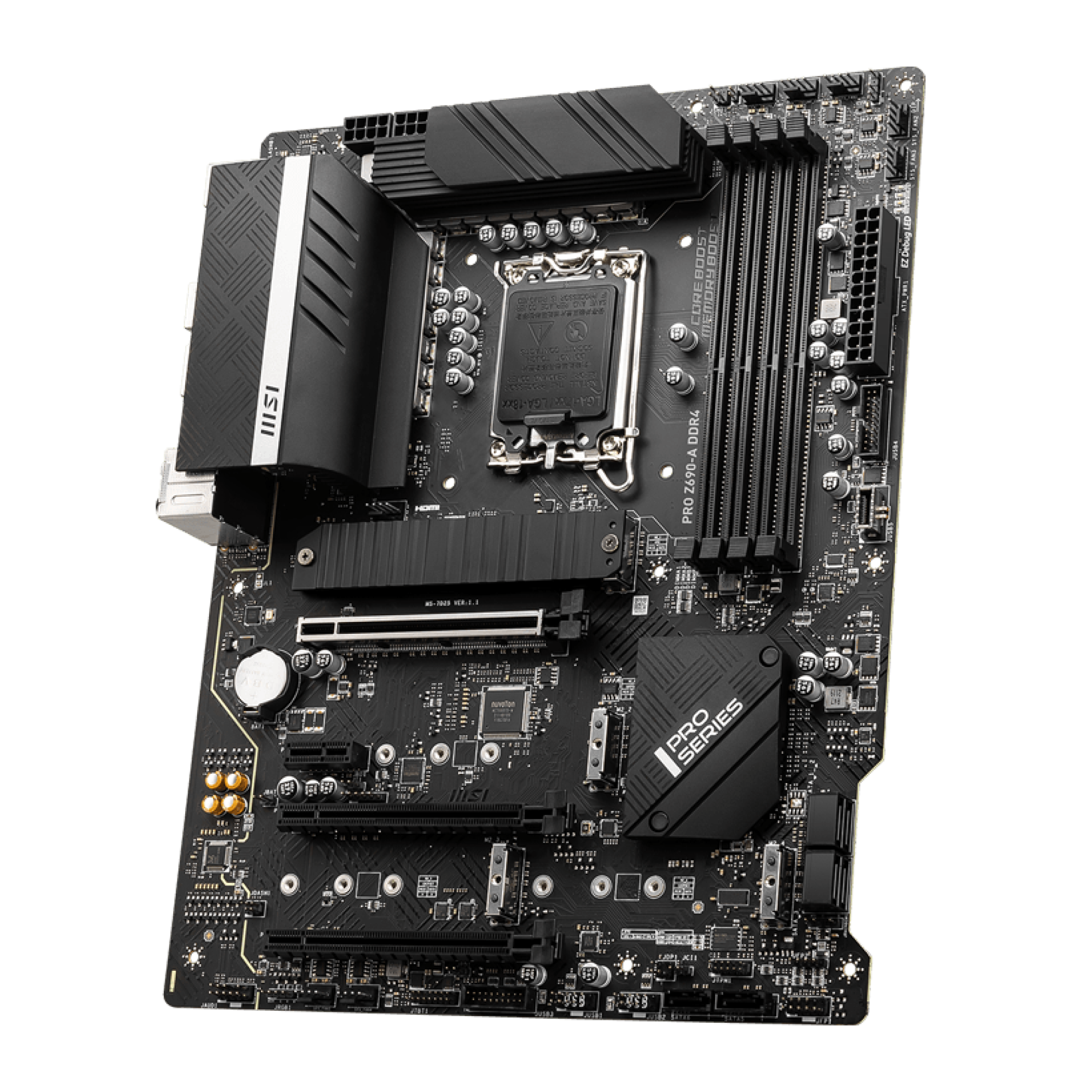
MSI Pro Z690-A
Best motherboard
The Z690 motherboard for less than $200
The MSI Pro Z690-A is the most affordable Z690 motherboard you can buy for your Alder Lake build. This MSI motherboard doesn’t skimp on any necessary features despite the affordable price tag.
- Z690 features for less than $200
- Four M.2 slots for NVMe SSDs
- Solid 14+1+1 phase VRM
- Mediocre amount of USB ports at the rear
- No Wi-Fi included
Although we’re recommending one of Intel’s latest CPUs for this build, we’re pairing that with what is technically an old motherboard. Despite the naming convention, the new 700 series chipsets bring almost no improvements whatsoever over the 600 series. Additionally, 600 series motherboards are so cheap now that you can find a Z690 board for less than $200. The best value Z690 motherboard that we could find is MSI’s $180 Pro Z690-A, which will provide your PC with a great foundation for future upgrades.
The Z690 chipset isn’t really necessary for the 13400(F) as the main draw of Z-class boards is overclocking (which the 13400(F) doesn’t support), but in the future you might get a -K series CPU that can be overclocked if you want. Additionally, the Pro Z690-A has a 14+1+1 stage VRM, which is sufficient for the 13400 and maybe even the 13900K. The other primary selling point of this MSI board are the four M.2 NVMe slots, three of which operate at PCIe 4.0 speeds. Another important aspect of this board is that it supports DDR4 rather than DDR5, which saves a good amount of money for this build.
Of course, MSI had to cut the corners somewhere and it’s the rear I/O. Sure there’s a 2.5 gigabit Intel Ethernet port (which is actually fairly uncommon for a motherboard at this price), but there’s only four USB 3.2 ports and four USB 2.0 ports. For there to be just eight USB ports and for half of them to run at measly 2.0 speeds is pretty disappointing. There’s also no Wi-Fi included in the base model of this motherboard; there is a version of this motherboard with Wi-Fi but it costs $230 at the time of writing, and at that price there are other contenders.
Despite the lack of USB ports and Wi-Fi, we’re comfortable giving the nod to MSI’s Pro Z690-A. It’s got the specs that matter the most for gaming, and it’s fairly easy to add more USB ports via a hub and enable Wi-Fi via a USB dongle (the same is not true for VRM phases and M.2 slots). You could save some money by going for a cheaper B660 or H670 motherboard, but the tradeoff just isn’t worth it when you’re saving maybe $50 at most.

Noctua NH-U12S Redux
Best CPU cooler
The best CPU cooler for $50
Noctua’s NH-U12S Redux is a midrange air cooler for midrange to high-end CPUs. It comes with a single 120mm fan and is 158mm tall.
- Performs well in its price bracket
- Can cool higher-end chips
- Comes with preapplied thermal paste rather than a tube of it
The Core i5-13400(F) comes with the stock Intel heatsink so you technically don’t need to buy a CPU cooler, but we still recommend it anyway for two reasons. With an unlocked power limit (which means maximum performance) the 13400(F) will consume lots of power and can easily overwhelm the stock Laminar cooler. Some reviews indicate you can achieve close to max performance with the stock cooler but it means the 13400 will run at 100 C at all times, which isn’t great. At $50, Noctua’s NH-U12S Redux provides more than enough cooling for the 13400(F) and can support higher-end models too.
The U12S Redux is by no means Noctua’s best cooler, but it’s pretty good at $50. According to Noctua’s own estimations, the U12S Redux is excellent for the 13400(F) and can also handle the Core i5-13600K, Core i7-13700K, and Core i9-13900K decently well. This means you’ll see peak performance on the 13400(F) using the U12S Redux (assuming you’ve enabled unlimited power) without all the noise that would come with a cheaper cooler like the stock Laminar model that comes with the 13400(F).
Even though Noctua is a fairly premium brand, we had a hard time finding anything around $50 that was a worthy alternative according to all the reviews we read. At the $50 price point, it looks as if Noctua’s NH-U12S Redux is really the cooler to buy based on its good thermal and noise performance. It doesn’t come with the goodies that other coolers have like additional cables and a tube of thermal paste, but the U12S Redux doesn’t need to.
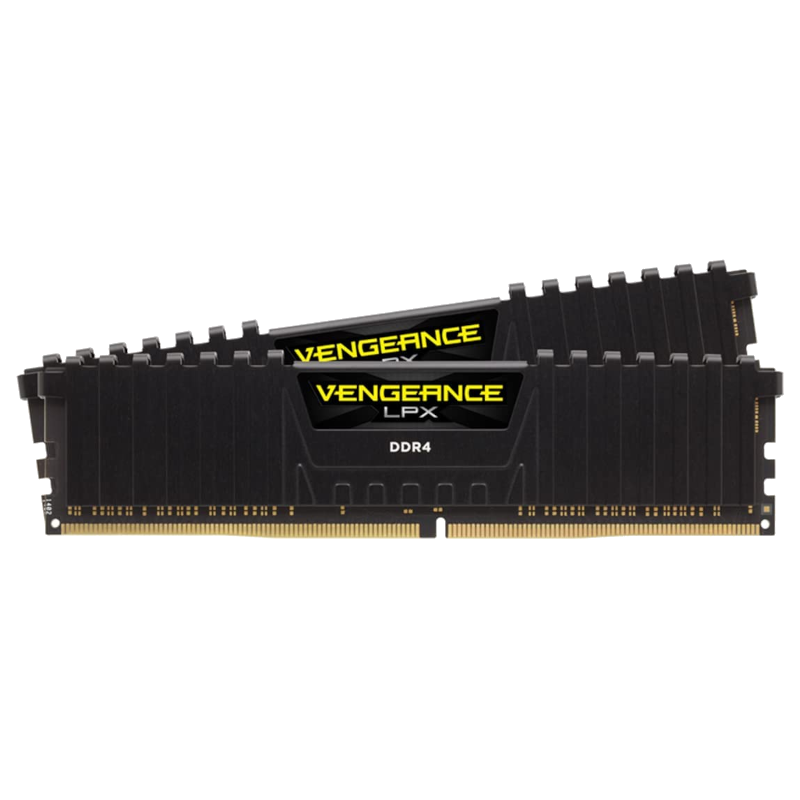
Source: Corsair
Corsair Vengeance LPX DDR4 RAM
Best RAM
The Corsair Vengeance LPX DDR4 memory is affordable, reliable, has one of the lowest profile designs around and with XMP has a one click setup.
- Has good frequency and timings for its price
- One of the cheapest DDR4 kits, much cheaper than DDR5
- Low profile
- Potentially worse for gaming than DDR5
Recommending a motherboard with DDR4 support rather than DDR5 wasn’t a mistake on our part, but a deliberate choice in the interest of keeping the budget of this build in check. Besides, DDR5 RAM generally doesn’t make a big difference for gaming whether you have a 13400(F) or a 13900K. 16GB kits of DDR4 memory are going for ridiculously low prices, especially Corsair’s Vengeance LPX kit. At $40 for 16GB, it’s not only a great deal for capacity but also a great deal for performance thanks to its relatively high frequency and low CAS latency (or CL).
You might think that one of the cheapest DDR4 memory kits would come with some kind of crippling spec but that’s really not the case for the Vengeance LPX. The specific kit we linked is rated at 3200MHz and CL16, which used to be pretty high-end just a few years ago. Nowadays, there are kits with much higher frequencies, but these kits generally don’t boost real-world performance very much and often cost much more. The worst you could say about this RAM is that it looks kind of boring, but the heatsink is at least low-profile and that means CPU cooler compatibility is as good as can be.
There are a few memory kits that provide the same specs for around $35, but all of them are from somewhat less established brands, which doesn’t matter for performance but does matter for warranty support. Additionally, many of these cheaper kits use taller heatsinks that probably aren’t quite low-profile, and it’s always better to have low-profile memory since it’s always compatible with any CPU cooler. You could save about $10 here by opting for another brand, but we’re not sure if that’s worth it.

Sabrent Rocket 4 Plus
Best SSD
The best 1TB SSD for $100
- Good performance and capacity for its price
- Overkill performance just for gaming
Because of all the money saved on the motherboard and the RAM, there’s some extra room in the budget we recommend spending on the SSD. A few bucks here or there usually doesn’t make a big difference on most components, but storage is different. For SSDs, an extra $20 to $40 can mean significantly higher capacity or performance. At exactly $100, Sabrent’s Rocket 4 Plus is a step above 1TB SSDs in the sub-$100 segment with almost as much performance as the PCIe 4.0 interface can handle.
The 1TB model of the Rocket 4 Plus has sequential read and write speeds of 7,000MB/s and 5,300MB/s respectively, which isn’t far off from top-end drives like the Samsung’s 990 Pro and WD’s SN850 Black. The 2TB model is even faster at 7,100MB/s and 6,600MB/s reads and writes respectively, but it costs $180, which isn’t a bad deal but there’s better value to be found in getting a second, cheaper 1TB SSD with slightly lower performance.
On the other hand, you could just pocket the savings from the cheap motherboard and RAM and get something like Crucial’s 1TB P5 Plus, which is around $80 at the time of writing and provides lower but still good performance. Having a fast SSD is always nice but for gaming it’s not strictly necessary. One thing we don’t recommend doing if you’re looking to cut corners is get a 500GB or 250GB SSD. These smaller models come with vastly inferior performance and should be avoided on a PC like this.

Corsair RM 750e
Best PSU
Corsair’s RM750e PSU is 80 Plus Gold rated, comes with modular cables, and has a wattage of 750 watts, enough for most midrange to high-end PCs.
- 80 Plus Gold efficiency rating
- Modular cables
- Might come at a premium due to its brand
It’s always important to select a good PSU for any PC, but that’s especially true for those using Intel’s latest CPUs. The higher-end chips can consume over 200 watts under load and that means a power supply with a good amount of wattage is necessary. Additionally, on a PC like this you want extra headroom for future upgrades that may increase the total power consumption of the PC. We recommend a PSU that can deliver 750 watts, and Corsair’s $100 RM750e is one of the best options on the market.
When it comes to PSUs, the esoteric technical specs aren’t super important (and they’re difficult to analyze anyways); the main things to look for in a PSU are brand reliability, wattage, rating, and modularity in that order. Corsair is a brand that we can trust to not only deliver a good power supply, but to make things right when something does go wrong. The RM750e in particular delivers more than enough power for this PC build and also has an 80 Plus Gold efficiency rating, which is great. It’s also modular which means more convenient cable routing and management.
There are certainly cheaper 750-watt PSUs out there, but they often cut corners on the efficiency rating or modularity, or even reliability. Cheaping out on a PSU is acceptable if you’re on a really low budget and using lower-end components, but it’s definitely not recommended on a $1,000 PC. Corsair’s RM750e should last you quite a while, and that’s worth $100.

Corsair iCUE 220T RGB Airflow
Best case
The best mid-tower case for upper-midrange components
The iCUE 220T RGB Airflow is one of the best airflow PC cases you can buy from Corsair. It comes with three pre-installed 120mm fans to push air out through the perforated front panel.
- Good front panel intake airflow with three included fans
- Support for 360mm radiators
- Glass side panel
- Similar cases can be found for less
The case that all these parts are going into is the final piece, and perhaps the least important one when it comes to our recommendation. All a case really needs to do is fit all the components and not have some sort of terrible drawback, and there are dozens if not hundreds of cases on the market that fulfill those needs. You’re probably going to want a case that you think looks good, and we can’t recommend one that suits everyone. For this particular build, however, Corsair’s $120 iCUE 220T RGB Airflow is a good fit.
On a technical level, the 220T is very impressive. It has good front intake airflow thanks to the front panel being perforated, it supports up to a 360mm radiator at the front (important in case you ever want to upgrade to a Core i9-13900K and get the most out of it), and has excellent clearance for both CPU air coolers and graphics cards. But perhaps the best aspect of this case is that it comes with three RGB fans. This makes the $120 price tag of the 220T actually relatively low, since many cheaper cases only come with one or two fans.
If you’re just not a fan of how Corsair’s iCUE 220T RGB Airflow looks and aren’t impressed by the features, we have a whole article about the best PC cases you can buy today. You might also want to try shopping around and see what you can find on your own, though keep in mind you’ll need to double-check component compatibility; not all cases are compatible with any piece of hardware.
Mainstream Intel PC build guide: Price breakdown
Here’s how everything comes together and how much you’ll likely pay for this particular set of components. Obviously, these are just the prices at the time of writing and it’s almost certain that the price of these components will go up and down over time. Of all the components here, the ones you might expect to have the most price fluctuation are the RAM, SSD, PSU, and case, but we’re only talking about a few dollars here or there.
|
Component |
Listed Price |
|---|---|
|
Intel Core i5-13400F processor |
$210 |
|
Intel Arc A750 Limited Edition GPU |
$250 |
|
MSI Pro Z690-A motherboard |
$190 |
|
Noctua NH-U12S Redux CPU cooler |
$50 |
|
Corsair Vengeance LPX 16GB DDR5 RAM |
$45 |
|
Sabrent Rocket 4 Plus 1TB SSD |
$100 |
|
Corsair RM750e PSU |
$100 |
|
Corsair iCUE 220T RGB Airflow mid-tower case |
$120 |
|
Total |
$1,065 |
This generation, Intel is probably your best bet for a $1,000 PC, a budget that we only exceeded by $65. The 13400(F) is good at both gaming and productivity, the A750 is fast for the money (though buggy at times), and the motherboard comes with basically everything you need to support future upgrades. All these savings allow you to spend more on the cooler, SSD, PSU, and other components. We didn’t cover peripherals in this guide, but we also have recommendations for the best gaming monitors, mice, and keyboards you can buy today. You can also check out the XDA Computing Forums for advice from our community.