The wait for iOS 16.4 is over. Apple rolled out iOS 16.4 on Monday, about a week after Apple let developers and beta testers try the iOS 16.4 release candidate.

The update comes with a handful of bug fixes, as well as some new features. Some of the new features include new emoji, voice isolation comes to cellular calls and more.
Here are some of the new features in iOS 16.4.
31 new emoji

Some of the new emoji released in iOS 16.4.
Patrick Holland/CNET
The iOS 16.4 update brings 31 new emoji to your iOS device. The new emoji include a new smiley; new animals, like a moose and a goose; and new heart colors, like pink and light blue.
The new emoji all come from Unicode’s September 2022 recommendation list, Emoji 15.0.
Voice isolation comes to cellular calls
Voice isolation was introduced with iOS 15 in 2021, and at the time it worked only on FaceTime calls. Now with iOS 16.4, you can use the feature on your cellular calls too.
When enabled, voice isolation can help the person you’re on a call with hear you more clearly by muffling background sounds, like kids playing in the other room or construction outside your window. It could therefore cut back on the number of times you have to repeat yourself in a phone call because the other person can’t hear you.
Easily find photo duplicates across shared albums
In iOS 16.4, you can easily find duplicate photos in shared albums in Photos. If you share photos with family or friends via iCloud, iOS 16.4 will show you all the duplicates across albums. You can also Merge these duplicate photos.
Apple Books update
The page-turn curl animation is back in Apple Books with iOS 16.4, after it was removed in a previous iOS update. Before, when you turned a page in an ebook on your iPhone, the page would slide to one side of your screen or it would vanish and be replaced by the next page. You can still choose these other page-turn animations in addition to the curl animation.
Music app changes

A small banner appears at the bottom of the screen when you choose to play a song next in Apple Music in iOS 16.4
Zach McAuliffe/CNET
The Music interface has been slightly modified in iOS 16.4. When you add a song to your queue, a small banner appears near the bottom of your screen instead of a full-screen pop-up like in previous iOS versions.
Also, if you go into your Library in Music, you can organize your Library by Artist and tap into an artist, across the top of your page you will see an icon for that artist. A search bar used to be at the top of this page. Tap the artist’s icon and you will be taken to that artist’s Music page.
Apple Podcasts updates
Apple Podcasts also gets an update with iOS 16.4. Now you can access a Channels tab in your Library, which shows you different networks you follow. Tap into each channel and you see can the shows you subscribe to and other shows that channel produces.
See who and what is covered under AppleCare
With iOS 16.4, you can go to Settings > General > About > Coverage to check who and what devices are covered on your AppleCare plan. That way, if your AirPods break, you can easily check whther they are covered. You can manage your coverage from here too.
Focus Mode filters added
If you have an iPhone 14 Pro or Pro Max, iOS 16.4 lets you enable or disable the always-on display option with certain Focus Modes. When creating a new filter, scroll down to the bottom of the edit page, tap Focus Filter, then tap Always-On Display to enable or disable the display for that Focus Mode.
New Apple Wallet features
You can add three new order-tracking widgets for Apple Wallet to your home screen with iOS 16.4. Each widget displays your tracking information on active orders, but the widgets are different sizes: small, medium and large.
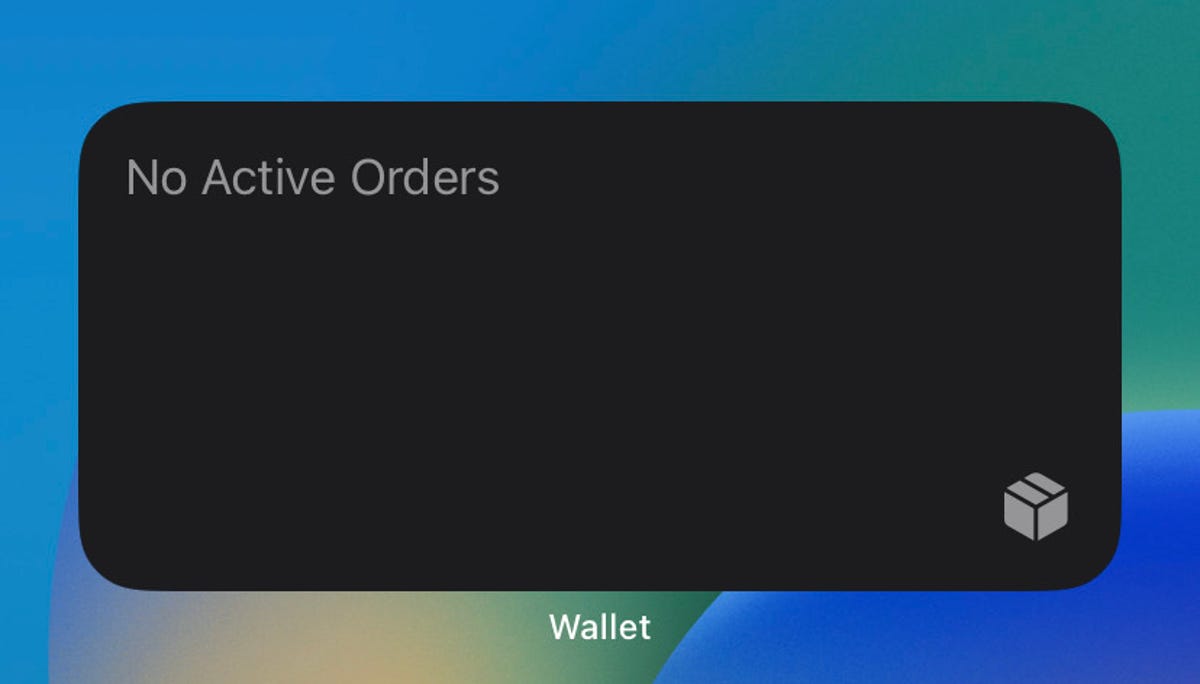
The medium-size Apple Wallet order tracking widget takes up three tile spaces on your iPhone’s screen.
Zach McAuliffe/CNET
More accessibility options
The update also adds new accessibility options. One new option is called Dim Flashing Lights, and it can be found in the Motion menu in Settings. The option’s description says video content that depicts repeated flashing or strobing lights will automatically be dimmed. Video timelines will also show when flashing lights will occur. VoiceOver support has also been expanded to the maps and Weather apps.
Apple ID and beta software updates
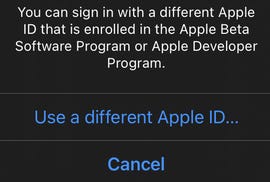
The latest iOS update lets you sign into another Apple ID to access other beta software.
Zach McAuliffe/CNET
With iOS 16.4, developers and beta testers can check whether their Apple ID is associated with the developer beta, public beta or both. If you have a different Apple ID, like one for your job, that has access to beta updates, iOS 16.4 also lets you switch to that account from your device.
New keyboards, Siri voices and language updates
This iOS 16.4 update also adds keyboards for the Choctaw and Chickasaw languages, and there are new Siri voices for Arabic and Hebrew. Language updates have also come to Korean, Ukrainian, Gujarati, Punjabi and Urdu.
Here’s what Apple writes is included in iOS 16.4.
This update includes the following enhancements and bug fixes:
• 21 new emoji including animals, hand gestures, and objects are now available in emoji keyboard
• Notifications for web apps added to the Home Screen
• Voice Isolation for cellular calls prioritizes your voice and blocks out ambient noise around you
• Duplicates album in Photos expands support to detect duplicate photos and videos in an iCloud Shared Photo
Library
• VoiceOver support for maps in the Weather app
• Accessibility setting to automatically dim video when flashes of light or strobe effects are detected
• Fixes an issue where Ask to Buy requests from children may fail to appear on the parent’s device
• Addresses issues where Matter-compatible thermostats could become unresponsive when paired to Apple Home
• Crash Detection optimizations on iPhone 14 and iPhone
14 Pro models
For more, check out what was included in iOS 16.3.1 and features you may have missed in iOS 16.3.
